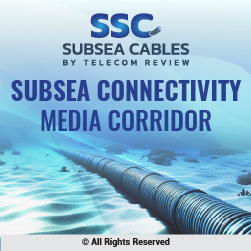Staying connected is becoming second nature for people these days. Consequently, this desire for connectivity has resulted in the establishment of fake Wi-Fi hotspots, especially in airports and on-board planes, according to cyber security experts.
More airlines are offering in-flight connectivity to passengers during their flight to achieve better customer service. However, they risk becoming victims of online fraud due to fake Wi-Fi hotspots.
For a safer in-flight Wi-Fi user experience, cyber security experts suggest that passengers download movies and music to their devices beforehand so as not to rely on the airline’s entertainment options.
To use Wi-Fi, passengers should review the instructions in the seat pocket carefully. It should list the official Wi-Fi name and connection process.
Cyber security experts advise passengers to be wary of discrepancies. If something about the Wi-Fi connection seems off compared to the instructions, or if the passenger is asked to enter detailed personal information such as their email, passwords, passport details, or payment information, they should disconnect immediately and alert a flight attendant. They must confirm whether the information is actually required to use the Wi-Fi.
Passengers should avoid downloading anything during the flight. Connecting to the plane’s network should never require installing apps, plugins, or certificates. If asked to install anything of the sort, passengers should disconnect immediately by enabling airplane mode.
Experts suggest that passengers should connect to their VPN as soon as the connection is established. If the VPN can’t be turned on, it is wise to minimize online activity and never log in to sensitive services such as online banking, government websites, or email.
Experts further recommend that passengers keep the number of connected devices to a minimum—preferably no more than one.
For those that do connect, before landing, make sure to go to the Wi-Fi settings and “forget” the airline network. Passengers can then put their devices in airplane mode, as required by the aviation regulations.